Problem
I recently get ZSA’s Moonlander ortholinear split keyboard (and I really like it). However I just realised there was an annoying issue. My setup is:
- Using the keyboard on OSX (French, English) and on Windows
- Using an AZERTY (French) layout
- The keyboard is interpreted as an ANSI keyboard (for OSX)
This kind of keyboard is NOT supposed to have a key between left SHIFT and W (cf next image)
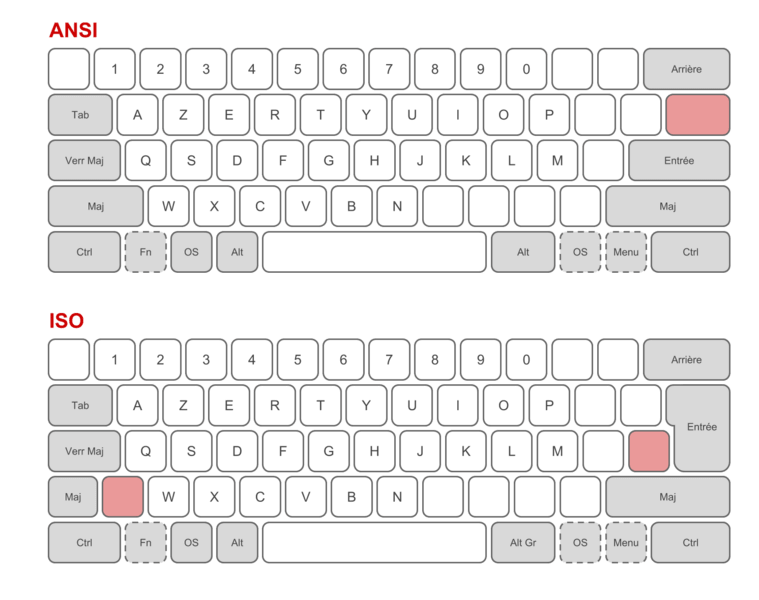
This provocked the following problem while using ZSA’s software (aka ORYX) to program my keyboard:
Any press on the
< frkey (defined as such by ORYX), would print this symbol ²
I was able to successfully program the > fr key but never the < fr one. This was very annoying for programming as you can imagine.
Solution
Unfortunately, I wasn’t able to solve the problem using the following solutions:
- Program another keys with ORYX
- Change the keyboard layout interpreted by OSX
So I had to use the ultimate tool: Karabiner-Elements
This tools allows in particular to remap keyboard keys to another.
I ended up with the following configuration for remapping keys like this ² -> <, cf following screenshot.
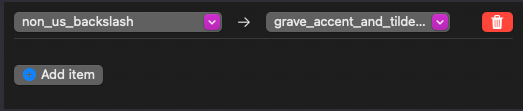
NB: You can find the name of the keys to select in the left selector above by using the Karabiner-EventViewer software provided by the Karabiner install, by pressing the key you want to map after having opened it. Cf below, where you can see the event when I press the < key (which have been here already remapped as explained above).
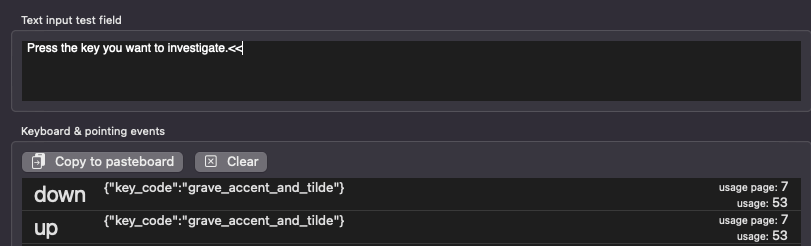
Thanks to this solution, I am able to fully use my keyboard! o/