Introduction
I have a Raspberry Pi model 3 buried under my desk for 2 years, and I don’t know what to do. I was not really interested in building a gaming pi with Retropie, nor a NAS server. The only project which was interesting to me at this time was pi-hole. But I did nothing. Thus, in the past few weeks, I have decided to dig into it and to find something to do with it: a home automation project. I wanted to track some data in my apartment, such as temperature, humidity, and front door opening (for security purposes).
Hardware
I have used the following hardware:
- 1x Rapsberry Pi Model 3B
- 1x Rapsberry Pi Model 4B
- 1x Raspberry Pi Zero Model WH (with GPIO pins)
- 1x Hall effect switch: electronic component which returns either
0or1whether a magnetic field is aplied or not. - Some neodymium magnets (for Hall effect switch). Basically, you put your Hall effect switch on the wall and the magnet on the door. When the door is opened, the magnetic field disapear and the sensor value change. When the door is closed, the field is re-applied, and the value change again. Thus, you can register
open -> closeandclose -> opentransitions. - 3x DHT11 Temperature/Humidity sensors: cheap sensors returning humidity and temperature measurements. They are not super precise, and you should probably consider buying better ones if you need more precision regarding your temperature and humidity tracking.
Software conception
The main idea was:
- Measure sensor values
- Save all the values in realtime
- Access to the data in realtime throught a webapp
- Get notifications for some events (
door has been openedfor example)
I have decided to:
- Use python for all the sensor measurements. These python scripts would run as daemons on a light (and cheap) Raspberry Pi Zero WH.
- Use RethinkDB, a realtime database, for pushing on the fly the sensor values. This database would be hosted on a more robust Pi, the Raspberry Pi 4, because it’s an activity more demanding.
- Use a classic webapp architecture client (Angular) / server (Python FastAPI) server for the dashboard logging the data.
- For notifications, I have tried several things. First, I have started with SMTP email notification, through a dedicated gmail account. Python scripts will SMTP-authenticate and send me some email when a specific event occur. I have also used Gmail Bot for Telegram, to be able to receive these notifications as direct messages as well. But I was not really happy of being ‘spammed’ that much by email. I have decided afterwards to develop and use a private Discord bot, running as a service on the Raspberry Pi 4 as well. This bot will be able to respond some commands and to give me the last expected values for each measure. For example
!temperaturewould return last temperature measured by the sensor etc. We could also imagine using these commands to make measures the moment we request it, but I have configured my sensors to take measurements every hour. That precision was sufficient to me.
System architecture
Network
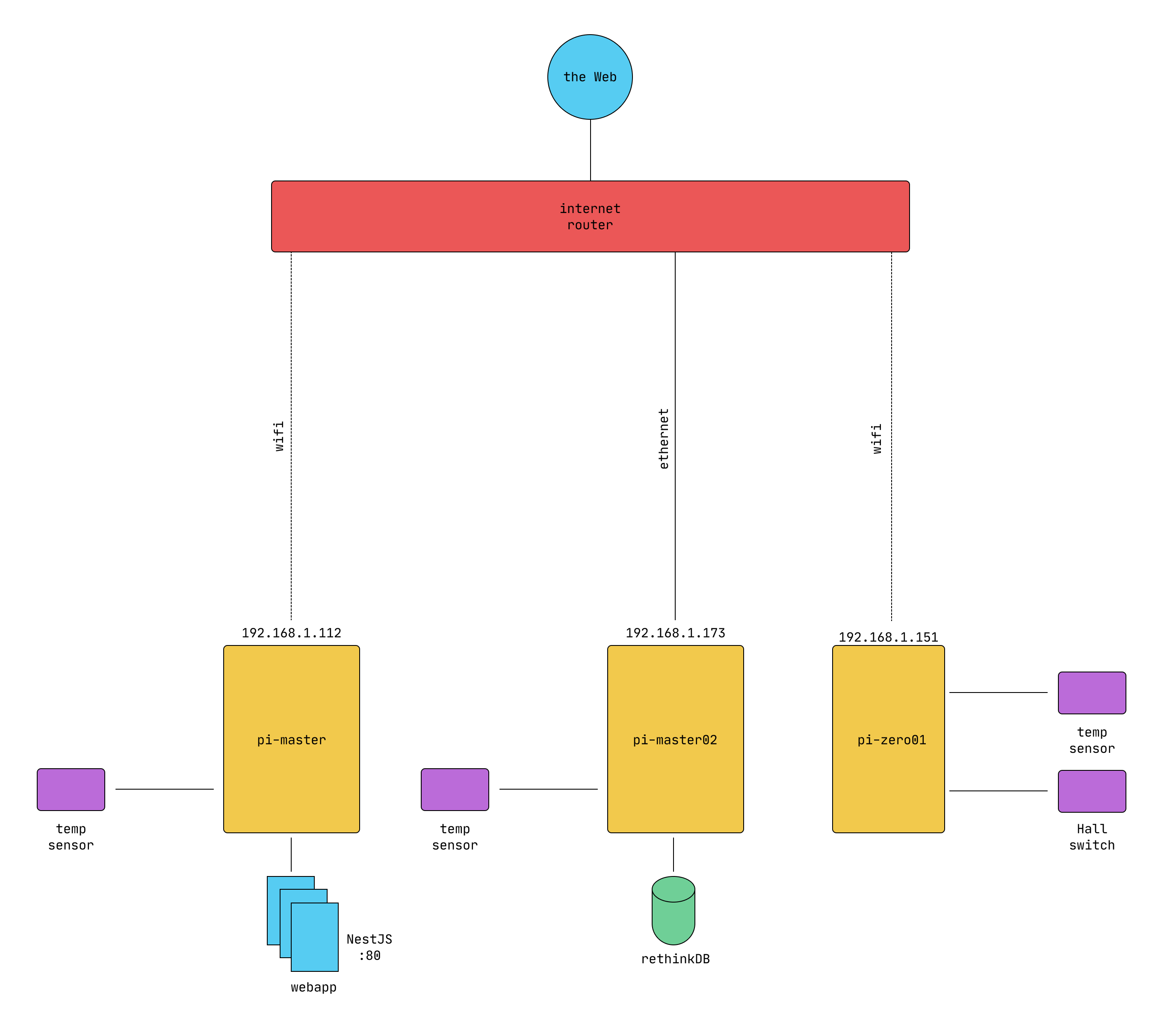
Connect sensors to the Raspberry Pi
The sensors I have bought can both be connected to +5 input (VCC). GND must be connected to the ground. OUT cable must be connected to a GPIO pin. I have chosen GPIO 2 for DHT11 sensor and GPIO 18 for hall effect switch.
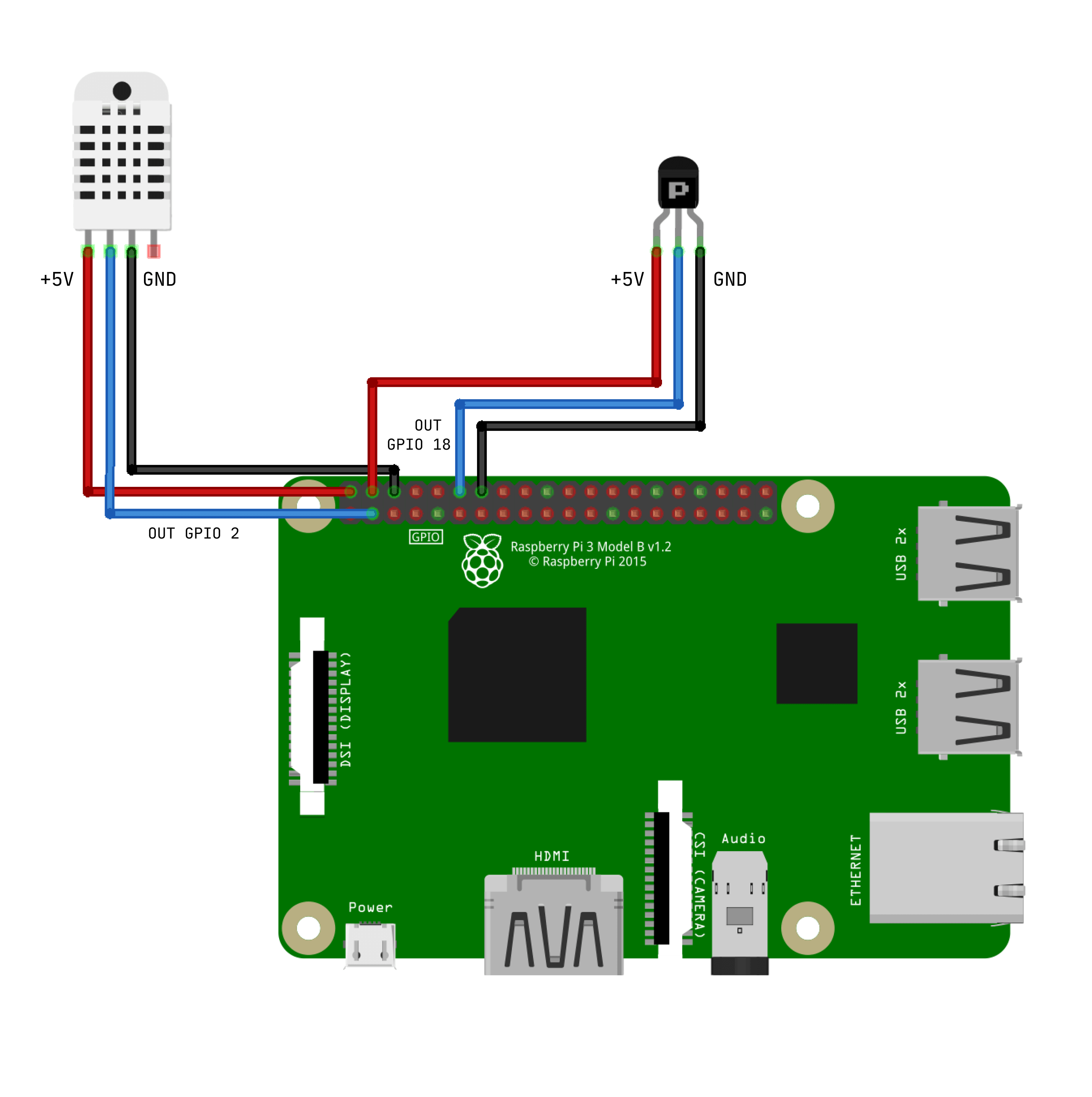
You can see the GPIO pin map by typing pinout in a shell, on a Raspberry Pi.
Software development
Sensors
Developing for sensors essentially depends on how they are going to send the data. Both the sensors I have bought use 2 different strategies to send data throught the GPIO pin. The hall sensor is either returning 0 or 1 if the sensor detects a magnetic field or not. It’s more complicated for the DHT11 sensor, since the data is sent in a specific format. For this sensor, I have used the Adafruit_DHT python library which already implement methods to read inputs in the DHT11 format: humidity, temperature = Adafruit_DHT.read_retry(sensor, pin).
My implementation consists basically in:
- reading the
.envfile for the environment variables - initialising the database connection throught an homemade RethinkDB wrapper
- reading the sensor in an infinite loop every n seconds.
Depending on the environment variables, we can send emails with the notifications, save the information in the database, log the data, etc.
Below, an example of implementation for the DHT11 sensor.
Development
python
Deployment
These sensors can by deployed and ran using systemd.
bash
See below parts for examples of systemd commands and usage.
RethinkDB
Installation
RethinkDB’s installation may be a bit challenging because you have to download sources and compile it from them. You may go through some issues depending on the compiler you are using.
bash
Bonus: If you want to access RethinkDB web UI from another computer within your home network, by typing in your browser http://<SERVER_IP>:8080, it seems you have to start rethinkdb using --bind all option, i.e. rethinkdb --bind all.
Deployment
I use Systemctl to run RethinkDB as a daemon. Create the following file at /etc/systemd/system/rethinkdb.service by replacing ${USER} by the user which needs to run RethinkDB:
bash
You have to restart daemon with sudo systemctl daemon-reload and run the service with sudo systemctl start rethinkdb. You can verify it’s started:
bash
Discord bot
Development
After creating a discord bot as an application in Discord Application page, you can generate a token and use it to identify your bot. I have decided to create the bot in python and thus, to use the discord.py library. Below, you can see the code for a simple bot, listening to some client messages and reading the database depending on the message sent by the client.
python
Deployment
Like our other services, we can deploy the discord bot using systemd, after describing the service in a dedicated file located at /etc/systemd/system/discord.bot:
bash
bash
Bonus
Before using a Discord bot, I was working on email notifications. This was working quite nicely but this is a bit less user-friendly because this kind of notifications create a lot of spam emails. Below, you can find a wrapper for sending emails throught SMTP in python, using smtplib.
python
Conclusion
In conclusion, we have today created a home monitoring system for:
- Measuring some data with dedicated sensors (temperature, humidity, door opening)
- Storing the data in a realtime database
- Reading the data and sending it throught a Discord bot when requested by an user command
I am still working on some things such as async push notifications using Discord (to send messages without user command on discord), to monitor the front door of my house. I am also still working on a webapp to display measures in realtime. I am planing to display it permanently using a Raspberry Pi, and a monitor I already owe.
You can find the code of this project on the dedicated Github repository.